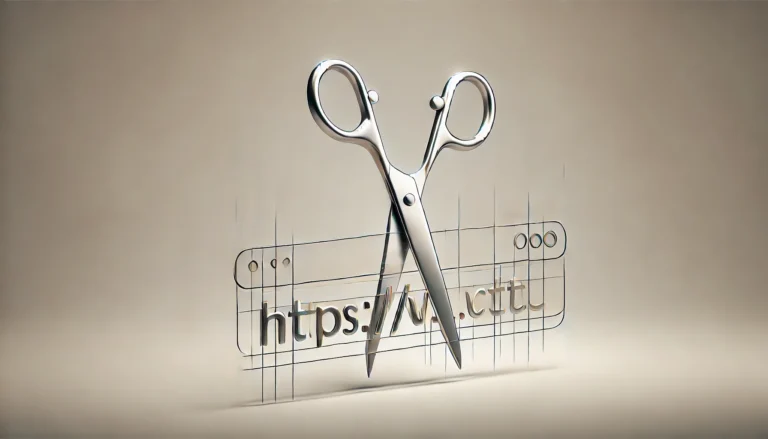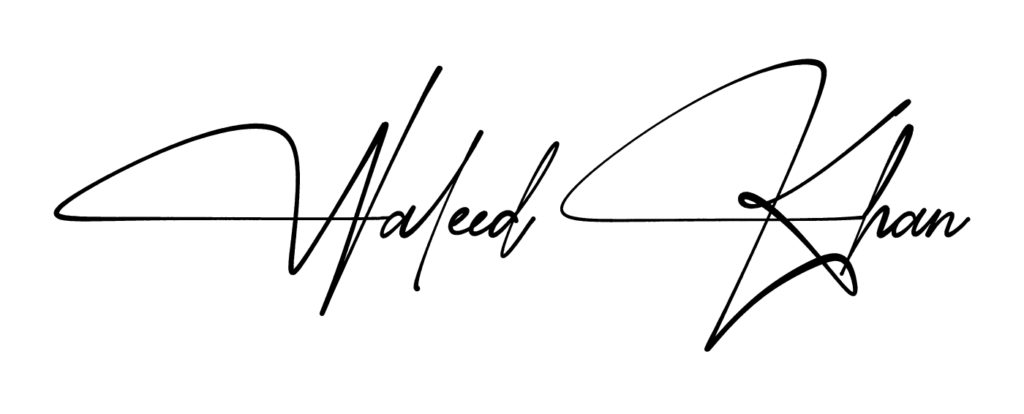The Ultimate Guide to Facebook Image Sizes: 2024 Edition
In today’s fast-paced digital world, high-quality visuals are essential to grab the attention of your audience on social media platforms. As one of the biggest social media platforms, Facebook is no exception. Understanding the optimal image sizes ensures that your posts look professional and engaging without getting cropped or losing quality. This guide provides an in-depth look at Facebook image dimensions for 2024, covering everything from feed posts to ads, while integrating in-page SEO practices for better visibility.
1. Why Image Size Matters on Facebook
Facebook has over 2.9 billion monthly active users, making it a powerful tool for businesses and marketers. But with so much content shared daily, standing out requires well-crafted visuals. Using the correct image sizes ensures:
• Professional Appearance: Images that adhere to Facebook’s recommended dimensions appear crisp and clear.
• Increased Engagement: Optimized images attract more clicks, likes, and shares.
• Better Ad Performance: Properly sized visuals in ads improve conversion rates and minimize wasted ad spend.
2. General Guidelines for Facebook Image Sizes
When creating images for Facebook, it’s crucial to follow specific dimension recommendations to avoid unwanted cropping or pixelation. Here are some key tips:
• Resolution: Use high-resolution images to maintain clarity across different devices.
• Aspect Ratio: Pay attention to the aspect ratio (width to height). It ensures the image fits without cropping.
• File Format: Facebook supports JPEG and PNG formats. Use PNG for images with text for better quality.
3. Facebook Photo Post Sizes
Photo posts are a staple of Facebook feeds, ideal for sharing announcements, product highlights, or captivating visuals. For optimal display:
• Recommended Size: 1200 x 630 pixels (1.91:1 aspect ratio)
• Minimum Size: 600 x 315 pixels
• Best Practices: While square images (1080 x 1080 pixels) work well for versatility, using the 1200 x 630 pixels size ensures that your images appear without distortion on all devices, including desktops, tablets, and mobile.
4. Square Images (1:1 Ratio) for Multi-Platform Use
Square images (1:1 ratio) are a popular choice for posts, especially for cross-platform consistency:
• Size: 1080 x 1080 pixels
• Usage: Ideal for sharing on Instagram and Facebook simultaneously.
• Benefits: Takes up more vertical space on mobile feeds, increasing the likelihood of catching user attention.
5. Facebook Profile Picture Size
Your profile picture is one of the most important visual elements on your Facebook page. It’s the first impression users get of your brand:
• Recommended Size: 400 x 400 pixels
• Minimum Size: 180 x 180 pixels
• Best Practices: Use a logo or image that is easily recognizable at smaller sizes, ensuring that it remains clear and identifiable on both mobile and desktop.
6. Facebook Cover Photo Size
The cover photo is prime real estate on your page, setting the tone for your brand:
• Recommended Size: 820 x 312 pixels (Desktop) | 640 x 360 pixels (Mobile)
• File Size: Keep it under 100 KB for quicker load times.
• Best Practices: Use a high-quality, visually engaging image that aligns with your branding. Ensure key elements are centered to avoid cropping on mobile.
7. Facebook Event Cover Photo Size
Hosting events on Facebook can boost attendance and engagement. The event cover photo size plays a crucial role:
• Recommended Size: 1200 x 628 pixels (1.91:1 aspect ratio)
• Best Practices: Use bright, vibrant visuals with event details overlaid to attract attendees. Include minimal but essential text to convey the core information.
8. Facebook Stories Image and Video Sizes
With the popularity of Stories, using the right dimensions can make your content stand out:
• Recommended Size: 1080 x 1920 pixels (9:16 aspect ratio)
• Best Practices: Keep key elements away from the top and bottom 250 pixels to avoid interference with interface elements like usernames.
9. Facebook Ad Sizes: Optimizing for Conversions
Ads are an integral part of Facebook’s business model. Using the right image sizes ensures your ads look great and perform well:
• Single Image Ad: 1080 x 1080 pixels (1:1) or 1200 x 628 pixels (1.91:1)
• Carousel Ad: 1080 x 1080 pixels (Square)
• Video Ad: 1080 x 1920 pixels (Vertical)
• Best Practices: Test different formats to see which ones resonate most with your audience. Always use high-resolution images to ensure your ads look sharp across devices.
10. SEO Tips for Facebook Image Optimization
To maximize the visibility of your Facebook posts and images, consider the following SEO practices:
• Use Descriptive Image File Names: Before uploading images, rename them using keywords relevant to your post. For example, instead of “IMG1234.jpg,” use “luxury-furniture-store.jpg.”
• Include Alt Text: Facebook allows you to add alt text to images. Use this opportunity to describe the image accurately, including relevant keywords.
• Leverage Captions: Write engaging captions that include keywords to make your posts more discoverable in Facebook’s search.
11. How to Upload High-Quality Images on Facebook
Facebook compresses images, which can result in a loss of quality. To maintain crisp visuals:
• Upload in High-Resolution: Always use the highest resolution image possible.
• Choose PNG for Images with Text: PNG retains better quality when text is involved.
• Turn on ‘Upload HD’ Settings: Go to Facebook’s settings and enable the ‘Upload HD’ option for photos and videos to ensure better quality.
12. Conclusion: Stay Ahead with the Right Image Sizes
Using the correct image sizes on Facebook can make a significant difference in how your content is perceived. Whether you’re sharing daily posts, creating ads, or designing event covers, adhering to these guidelines ensures that your visuals look professional and appealing to your audience. By following these recommendations, you’ll enhance user engagement, improve your brand’s image, and make the most of your Facebook presence.
Remember, staying updated with Facebook’s ever-evolving guidelines ensures that your content looks its best. Bookmark this guide as a go-to resource for all your Facebook image needs, and ensure that every post you share makes a lasting impact!